7.3.1. Generation of a 2-dimensional Airy beam from a Gaussian laser beam.
A two-dimensional Airy beam can be generated by substituting a cubic phase distribution in a Gaussian beam followed by a Fourier transform by a positive lens. In the simulation below we repeat the simulations published by Latychevskaia et al. [1] and we compare the LightPipes simulation with their results.
References:

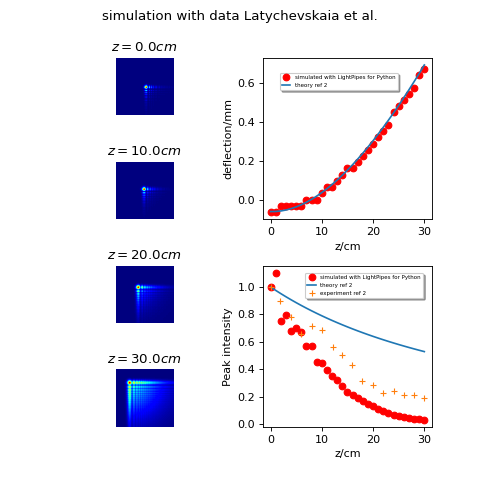
7.3.2. Self-healing Airy beam.
In the video below we demonstrate the self-healing feature of Airy beams. A 2 mm diameter disk is placed in the path of the main lobe at z = 40 cm. After disturbing the beam, the beam’s shape recovers.
The video was made with the following python script:
"""
Self healing Airy beam. A disk is placed at some distance from the origin.
This obstacle disturbs the beam, but it heals itself.
"""
from LightPipes import *
import matplotlib.pyplot as plt
import matplotlib.animation as animation
wavelength = 2.3*um
size = 30*mm
N = 500
x0=y0=1*mm
a1=a2=0.1/mm
w=1*mm
z= 0 *cm
dz = 2 *cm
fig, ax = plt.subplots(); ax.axis('off')
ims =[]
F0=Begin(size,wavelength,N)
F0=AiryBeam2D(F0,x0=x0, y0=y0, a1=a1, a2=a2)
for i in range(1000):
if i == 20: # at z = 40 cm an obstacle is placed
F0=CircScreen(F0,w)
F=Fresnel(F0,z)
I=Intensity(F)
im = ax.imshow(I, animated = True, cmap='jet')
s = r'$z = {:4.0f}$ cm'.format(z/cm)
t = ax.annotate(s,(100,100), color = 'w') # add text
ims.append([im,t])
z += dz
ani = animation.ArtistAnimation(fig, ims, interval=5, blit=True,
repeat_delay=1000)
ani.save("movie.mp4")
plt.show()